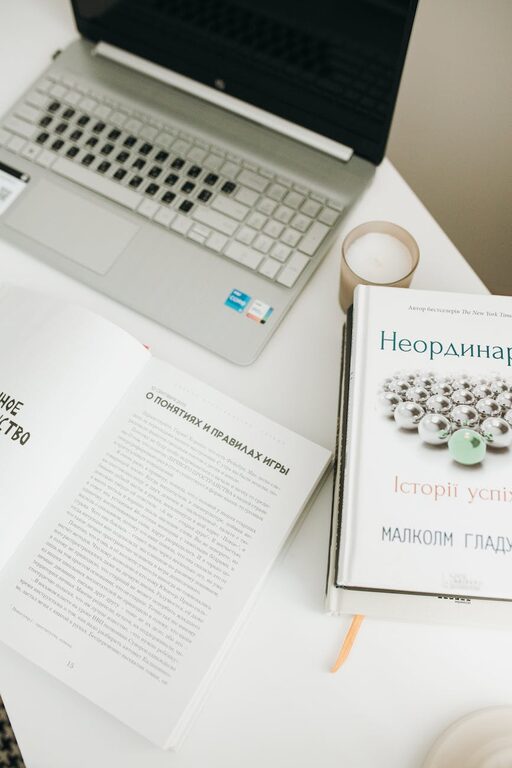
In today’s world, our digital lives can become just as cluttered as our physical spaces. Files pile up, inboxes overflow, and numerous apps compete for our attention. This clutter can create stress, reduce productivity, and make it hard to find what we need. Fortunately, with a few mindful steps, you can declutter your digital life and enjoy a clearer, calmer online experience.
Why Decluttering Your Digital Life Matters
Digital clutter isn’t just annoying; it can affect your mental clarity and efficiency. By organizing your digital environment, you make it easier to:
– Focus on important tasks
– Save time searching for files or information
– Protect your digital security
– Reduce screen fatigue
– Simplify online interactions
Now, let’s explore actionable ways to get started.
Step 1: Organize Your Files and Folders
Review and Delete Unnecessary Files
Begin with your computer or cloud storage. Sort through documents, photos, and downloads, and delete items you no longer need. Be honest—keeping files “just in case” often adds to clutter.
Create a Logical Folder Structure
Group related files into folders with clear, consistent names. For example, use folders like “Work Projects,” “Receipts,” or “Personal Photos.” This makes finding files faster and reduces duplicate storage.
Use File Naming Conventions
Naming files clearly helps you identify their contents at a glance. Include dates or descriptive keywords. For example, “2024-05_Budget_Report.xlsx” is more helpful than “report1.xlsx.”
Step 2: Clean Up Your Email Inbox
Unsubscribe from Unwanted Newsletters
Look for newsletters or promotional emails you no longer read. Most emails include an unsubscribe link at the bottom—using it can significantly reduce incoming messages.
Use Filters and Folders
Set up filters to automatically sort incoming emails into folders, such as “Work,” “Family,” or “Receipts.” This organization helps prioritize your reading.
Archive or Delete Old Emails
Don’t hesitate to archive or delete emails that are no longer relevant. Keeping only recent and important messages makes your inbox less overwhelming.
Step 3: Streamline Your Apps and Extensions
Remove Unused Applications
Review your installed apps on computers and mobile devices. Delete those you rarely or never use to free up storage and minimize distractions.
Limit Browser Extensions
Too many browser extensions can slow down your computer or cause security risks. Keep only those that provide real benefits.
Consolidate Apps with Overlapping Features
If you have multiple apps doing similar tasks (like several note-taking apps), choose one you like best and transfer your data there. This simplifies your workflow.
Step 4: Manage Your Social Media and Notifications
Trim Your Contacts and Connections
Unfollow or unfriend accounts that no longer add value or interest. A curated social feed feels less overwhelming and more enjoyable.
Adjust Notification Settings
Limit notifications to only essential alerts on your devices to avoid constant interruptions and to focus better.
Set Time Limits for Social Media
Consider using built-in digital wellbeing tools to set limits on how much time you spend on social media and entertainment apps each day.
Step 5: Secure and Backup Important Data
Regularly Back Up Files
Use cloud services or external drives to back up critical files. This reduces stress about losing important data.
Update Passwords and Use Password Managers
Keep your accounts secure by using strong, unique passwords. Password managers can help you store and generate these passwords safely.
Delete Old Accounts
Review and close any online accounts you no longer use. This reduces your digital footprint and lowers security risks.
Step 6: Maintain Your Digital Declutter Routine
Schedule Regular Check-Ins
Set aside time once a month or quarter to review your digital space and tidy up as needed.
Be Mindful When Creating New Files or Accounts
Stay organized by deciding in the moment whether you really need a new file or app before adding it.
Practice Digital Minimalism
Focus on using technology intentionally and avoid accumulating digital “stuff” unnecessarily.
—
Decluttering your digital life is a rewarding process that can bring clarity, reduce stress, and improve productivity. Start small, pick one area to focus on today, and gradually build a cleaner, more manageable digital environment. Your future self will thank you!






